Incident Management
RamBase QMS Module
Incident Management
An essential and powerful tool for fostering continuous improvement in the workplace. The Incident Management tool provides an efficient and user-friendly solution to register and process undesirable incidents or valuable improvement suggestions.
- Easy registration for all employees
- Easy and flexible handling of nonconformities
- Easy overview of reports and statistics
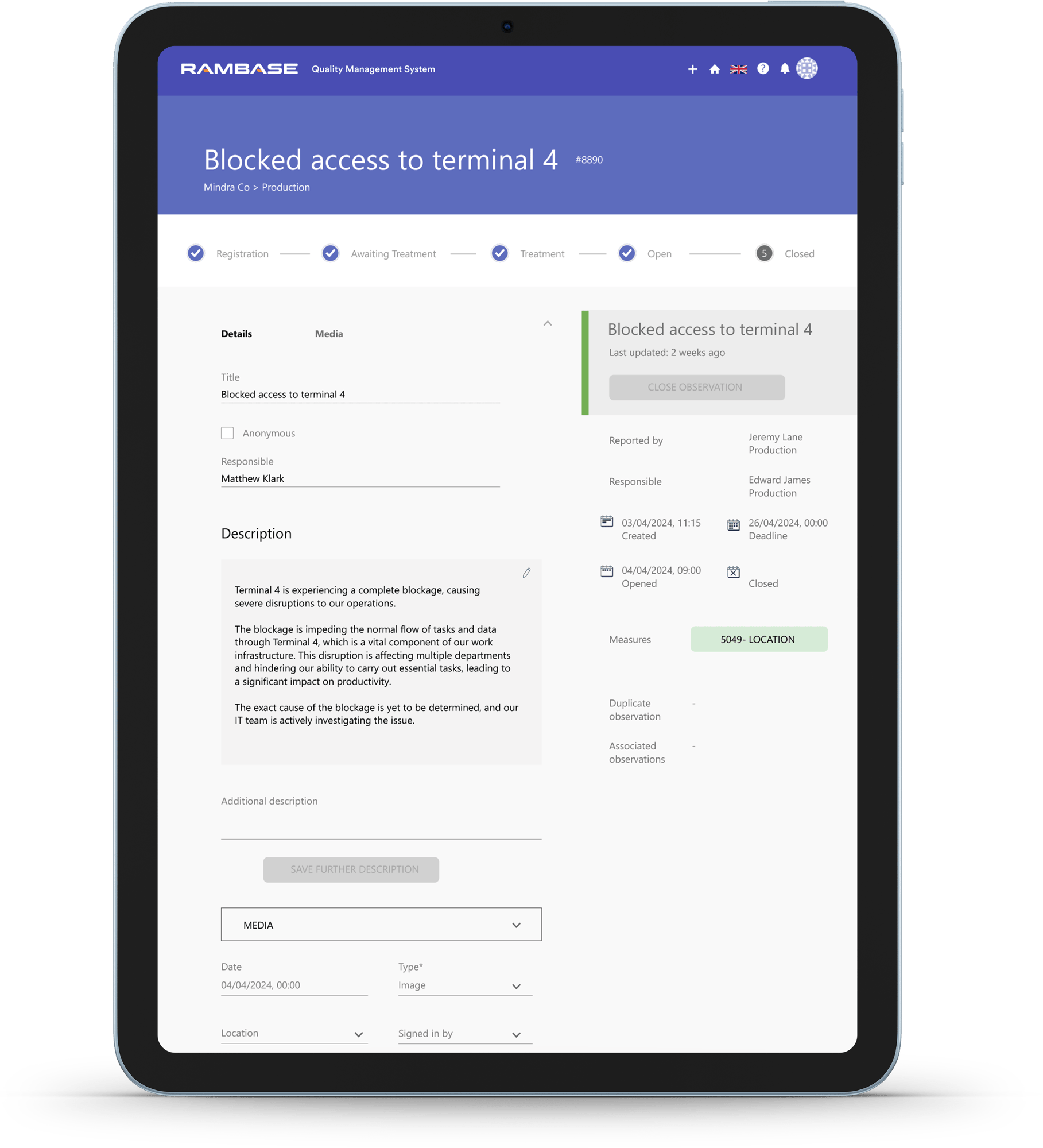
Functionality in the Incident Management module:
For work on incident treatment to have good effect, we have focused on:
- Reporting framework
- Cross-functional devices
- Risk Assessment
- Actions
Why-why analysis to find root cause
The purpose of treating an incident is to find the cause of the incident and then find good actions that work over time. To achieve this, a cause analysis may be required. In RamBase QMS, we have integrated the Five-Why’s analysis to help you find the root cause.
- Notification by e-mail of reported incidents and deadlines.
- Many reports and filters for analyzing results.
- Possible to categorize incidents, causes (e.g., MTO cause categories), actions etc.
- Possible to download reports to Excel, PDF or in HTML format.
- Archiving old incidents.
Register incidents on mobile, tablet or PC
In RamBase QMS, registration can be done either via an app on mobile phone or tablet or directly on the PC. Capture an event, enter a short text, and send — a simple and effective incident detection procedure.
- Possible to upload reports or other attachments
Assessment of risk to prioritize incidents
To prioritize the deviations with the greatest potential, you assess the potential risk of the incident. The potential consequence combined with the company’s own risk matrix gives the incident a risk score in the nonconformity system so that you can quickly see what should be prioritized first.
- Indication of actual consequence and potential injury
Directly link to your Actions Log
Once you have established one or more actions, these are entered directly in the action log. Incidents may have many actions, or a measure can be linked to several incidents.
